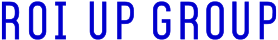Google, as a tech giant, continues to innovate — this time with Google Discover, a new feature designed to display personalized content to users. Unlike the traditional Google search engine where you enter a query, Google Discover proactively shows content it believes may interest you. But how does it know what information you care about?
How does Google Discover work?
In this section, we’ll explain the key points to understand what Google Discover is and how it works:
- Proactive information: while Google Search works reactively (showing information in response to a query), Google Discover works proactively — you don’t need to perform a search to receive content. Simply open the Google Chrome browser and swipe right on the home screen to access the feed.
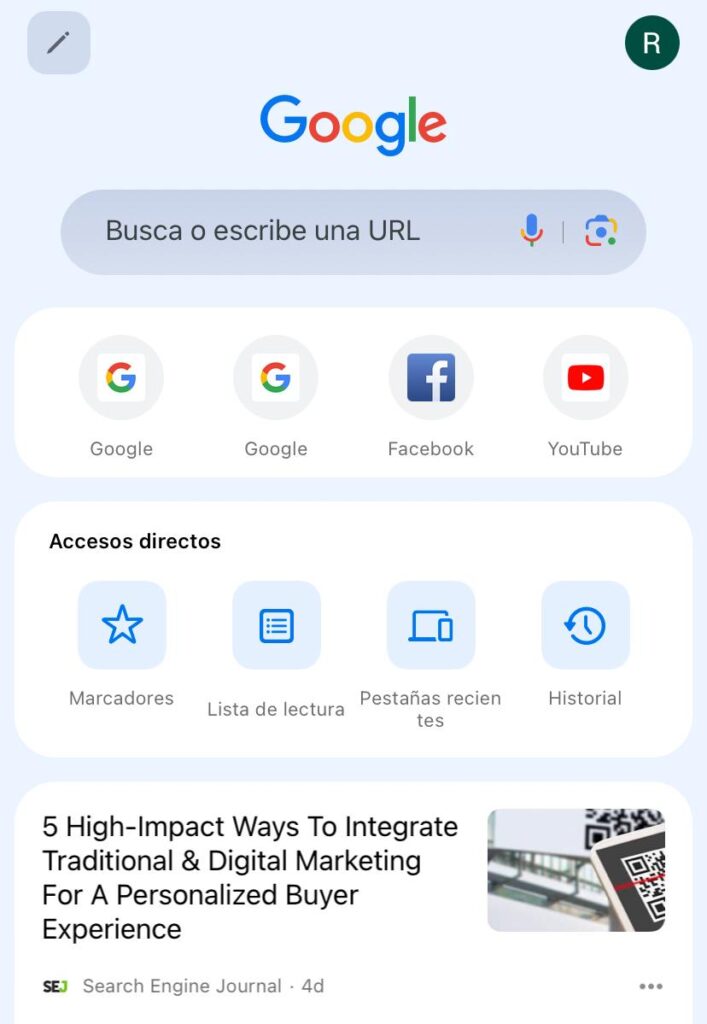
- Personalized content: Google Discover is powered by artificial intelligence and bases your feed on your search history and interactions with Google services.
- Visual approach: The cards shown in Google Discover feature eye-catching headlines and high-quality images designed to encourage interaction.
- User customization: You can personalize the type of news you want to see, remove topics you’re not interested in, and even set how frequently certain content appears.
Content consumed by AI tools and people
Google Discover represents a great opportunity to position your content. But before diving into tactics, remember some of its key traits: it delivers current content that is consumed both by generative AI tools like Gemini, ChatGPT, or Copilot and by real users.
- Direct and concise answers: Generative models prioritize immediate and summarized information in response to a query. You must ensure that your content is well-structured.
- Content hierarchy: Use resources like semantic headers (H1, H2, H3…), bullet points, and structured layouts to help both users and AI tools understand the content clearly.
- “Evergreen” content with current updates: Ensure that your content doesn’t become outdated. Constantly update it with new data or relevant statistics to support the information you’ve already published.
- E-E-A-T sensitivity: (Experience, Expertise, Authority, Trust) is critical for Google Discover, as it validates your experience and authority on a given topic.
In essence, Google Discover requires content to be designed for human consumption but also readable and interpretable by AI tools. Make sure your content aligns with both.
How can I personalize my Google Discover feed?
Interact with the content
Google allows you to interact with the content displayed in your feed. You can “like” an article to see more related content. Additionally, you have options to block topics that don’t interest you or hide news from specific sources if you don’t find them relevant.
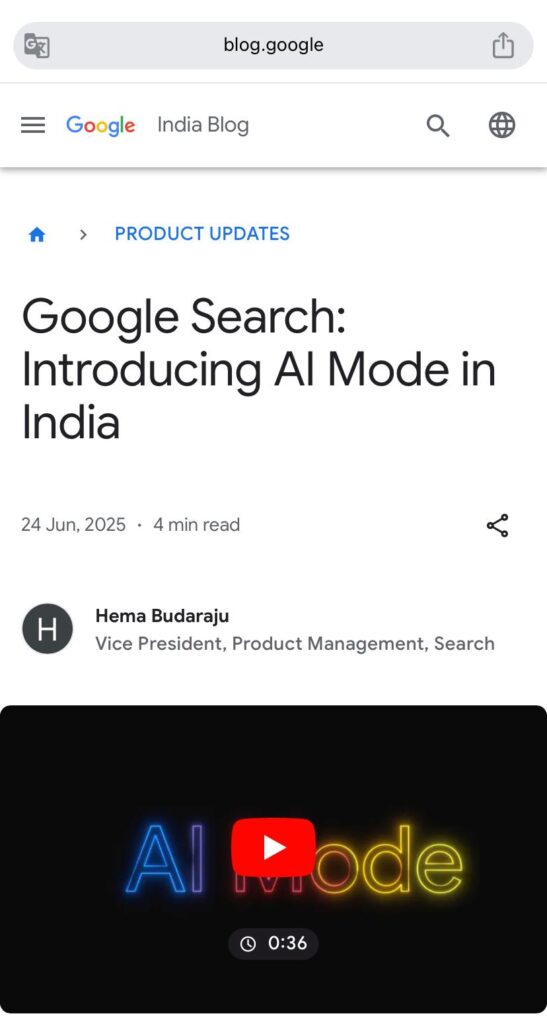
Manage your interests and suggested topics
To see content that aligns with your interests, make sure your Google profile is properly configured.
Increase your visibility with Google Discover
Leveraging Google Discover as a tool for gaining greater digital visibility means you need to approach your content from a GEO (Generative Engine Optimization) perspective. This means your content should be relevant, up to date, and enhanced with supporting elements such as statistics and updated data.
Reference sources:
https://developers.google.com/search/docs/appearance/google-discover
https://support.google.com/websearch/answer/2819496?hl=en&co=GENIE.Platform%3DAndroid