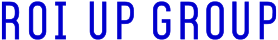When you have a website, SEO helps to position it in the top positions of Google SERP, which will attract a good amount of organic traffic. In the case of an app you can apply similar SEO techniques to position it in the TOP of Apple’s APP Store and Google Play Store. This type of SEO for apps is known as ASO, which corresponds to the acronym App Store Optimization.
Is ASO profitable?
ASO is, like SEO, a free acquisition method, the price of doing ASO is only the time you have to invest in planning and implementing your strategy, or failing that, the money charged by the professionals who are doing it for you.
You should keep in mind that 65% of app store downloads come from search queries. Which lets us know that, in addition to being profitable, ASO is a success or failure factor for an application.
In addition, ASO is something relatively new that, although essential, is not implemented in all apps, even some of the most professional ones, which allows us to take advantage of a feature that has little competition.
Implement a good ASO strategy
SEO and ASO are similar and different at the same time. Google’s algorithm for its search engine is not the same as for its app store, because what determines the positioning of a page and that of an app is different. However, as in SEO, the 2 major variables are ASO on-metadata and ASO off-metadata.
We can also find differences between ASO on Google play and SEO on iOS. By the end of this post you will know everything you need to know to do ASO on both.

ASO on-metadata
ASO on-metadata represents the textual elements that are controllable from the developer consoles of the app stores.
A big difference with respect to SEO, in which we will insist on the same keywords in all its fields, is that it is recommended that the keywords that we are going to use are not repeated in each element of the ASO on-metadata, we must assign each one to a different field.
App name/ title
This is the most important element for the ASO, in this we will include the most important Keyword of the project along with the name of the app. For ASO on Google Play, we can use up to 50 characters and for the App store we can use 30.
Subtitle/short description
This is the second most important area for ASO on Google Play and, in addition to directly affecting ASO search, it also affects conversion rates and number of downloads. Google Play allows 80 characters while App Store allows 30.
Long description
This is the longest field in an app’s Google Play and App Store listing, with a total of 4,000 characters, and it has a direct impact on ASO positioning, both in terms of search and conversion rate. In this field you can take advantage of the large extension that allows you to add a large number of keywords.
Keywords field
The keywords field is exclusively for App Store ASO. It must contain keywords in the form of tags that describe the app and help it rank, separated by commas. The maximum length is 100 characters and must not contain keywords that have been used in the name of the app or its translations.
Tags
This is a unique field in the ASO for Google Play. Currently you can choose up to a maximum of 5 tags per app from a list of available terms.
APP URL
This is another unique field in ASO for Google Play. The URL of the app, also known as package name, cannot be changed again once implemented. In this field it will be interesting to merge the name of the app with a keyword, remember, without repeating those used previously.
Promotional text
This is another exclusive field in the ASO for Google Play. The promotional text has a maximum of 170 characters. This does not directly affect ASO positioning. This means that the keywords we use in this field will not help us define our niche. However, this has a direct impact on the app’s conversion rate.
We must use it as a marketing weapon, including CTAs (call to action), offers and news, among other persuasive elements to convince users to download the app.

Visual elements of SEO for apps
Graphic resources, screenshots and videos allow you to highlight and promote your application. They do not affect ASO directly but indirectly, as they can increase the number of downloads among other metrics that are important for ASO positioning.
The requirements and recommendations can be very different when implementing our ASO strategy in App store in relation to the one we will implement in Google Play.
Screenshots in the Apple App store
Use the product images provided by Apple to showcase your products. Landscape and portrait versions are available for each approved product color. The Apple product screen appears in white so you can display your App on it. . The maximum number of screenshots that can be included is 10.
Some recommendations we provide you with for catches:
- Do not alter, distort, or modify Apple product images.
- Do not add highlights or shadows.
- Do not crop, remove or cover up Apple product images.
- Do not tilt or change the angle of the product images.
- Do not animate, flip or rotate product images.
- Do not add graphic elements that appear to enter or exit the product screen.
- Do not place any highlighting around the product.
- Images must be geolocated.
- Select the appropriate localized layer for your country/region/state.
- Displays the Wi-Fi icon with maximum signal and the full battery icon.
- Do not use images of Apple products together with images of competitors’ products in your messages.
Display your App on the product screen as it appears when it is running. Do not include promotional text on the screen. Write featured messages and promotional text next to product images, not over them. Never show the iPad, iPhone or iPod touch home screen or any icons or images that do not belong to you.
Make sure that the screenshots you upload comply with the dimensions recommended by Apple on the different types of devices on which you promote your App.
Screenshots on Google Play
You can add up to eight screenshots for each type of supported device.
The requirements for screenshots on Google Play are:
- To publish your application file in the Play Store, you must provide at least 2 screenshots.
- 24-bit JPEG or PNG file (no alpha)
- Minimum size: 320 pixels
- Maximum size: 3840 pixels
- Aspect ratio: 16:9 (horizontal), 2:1 (vertical)
- The maximum size of the screenshot cannot be more than twice the minimum size.
Screenshots designed for Tablet: if you want your application to appear in the “Designed for tablets” section of Google Play, you must add screenshots taken on tablets.
The capture sizes for tablets are:
- 7′ x 7′
- 10′ x 10′
Recommendations
- Display images for all devices
- Comply with Google parameters in terms of dimensions and image quality.
- Captures “localized” in the target language. For example, captures in English.
Icons in SEO for mobile applications
The icon defines your app in a small image, it can help for ASO positioning on Google Play.
Icon requirements in Google Play:
- 32-bit PNG file (alpha)
- Size: 512 x 512 pixels
- Maximum file size: 1024 KB
- Color space: sRGB
- Shape: Full square
- It must be distinctive in color, different from the competition in order to attract attention and improve the click through rate.
- Maximum 8 screenshots.
Icon requirements in App store:
- 1024 px × 1024 px
- PNG format, 72 dpi, sRGB or P3, flattened, no transparency, square, no rounded corners
- It must be distinctive in color, different from the competition in order to attract attention and improve the click through rate.
Promotional videos
Using a promotional video is not mandatory, but it is highly recommended, as it allows you to show the features of your application to potential users in a fun and attractive way. In Google Play you can insert 1 video while in App store you can insert 3.
General recommendations
- The format must be 1920 x 1080 px.
- Use the URL of a YouTube video, not the URL of a YouTube channel or playlist.
- Do not use an age-restricted video as a promotional video for your application.
- Have a unique video for each application (in case you have more than one).
- Short videos (between 30 seconds and 2 minutes)
- The video should focus on the most attractive features
- Videos should be translated into the main target languages
Requirements for the App store:
Format:
- iPhone 5.5: 1080 px x 1920 px
- iPhone 6.5: 886 px x 1920 px
- iPad 12.9: 1200 px x 1600 px
Duration: 30 seconds
Weight: 500 MB

As a summary of everything we have seen about positioning in our ASO guide, we leave you a table with the maximum capacities in terms of characters and number of screenshots/videos that you can put when doing SEO for mobile applications:
| ASO positioning factors | ASO in App Store | ASO on Google Play |
| App name/ title | 30 characters | 50 characters |
| Subtitle/short description | 30 characters | 80 characters |
| Long description | 4000 characters | 4000 characters |
| Keywords field | 100 characters | Not available |
| Tags | Not available | 5 labels |
| Promotional text | Not available | 170 characters |
| Screenshots | 10 | 8 |
| Icon | Indirectly affects ASO positioning | Affects ASO positioning |
| Promotional video | 3 videos | 1 video |
List of SEO publications
- How Google will change in the near future
- Is your website ready to be GEO Friendly? This is how we have done it at ROI UP Group
- User behavior on Google in the Pharmaceutical Sector
- The importance of the ALT attribute
- Voice searches and how to adapt your SEO to them
- Keyword tracking: what is it and how is it done?
- How AI affects SEO strategies
- How Artificial Intelligence (AI) affects Google SEO
- Artificial intelligence (AI) and SEO: everything you need to know
- How to optimize your Google My Business profile